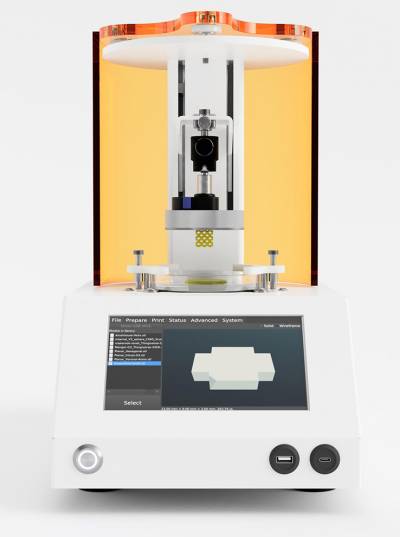This is an old revision of the document!
Table of Contents
LUMEN X
| Supervisor | Tool Lead |
| Juan Manuel Urueña | “WW Name” |
| jmuruena@ucsb.edu | “WW Email” |
| Description: “Lumen X” |
| Manufacturer: “CELLINK Life Sciences” |
About
The Lumen X, leverages digital light processing (DLP) printing to offer users high resolution, high throughput and high fidelity. The Lumen X divides 3D models into stacks of horizontal layers in the form of black and white image files. Using an industrial-grade visible-light projector, each image is projected onto a droplet resin on a polydimethylsiloxane (PDMS) vat. The illuminated regions react and solidify, then the build platform moves the cured layer up and out of the way, so that more resin can be cured with the next image.
Detailed Specifications
* Projected image: 1280 x 800 px
* Pixel resolution (XY): 50 µm
* wavelength: 385 nm
* Power: 10 - 30 mW/cm^2
* Z-precision (motor-driven): 5 µm
* Heated Platform: Max 37 ºC
* Max build volume: 64 X 40 X 50 mm (128 mL)
Safety Concerns
Read the manufactures manual before first use. If the Lumen X acts in a way that is not described by the manual, turn off the printer and contact CELLINK.
- Never reach into the instrument when parts are moving
- Always wear protective goggles, gloves, and lab coat while handling hazardous materials
- Always ensure that the light shield covers the print area when the printer is in operation. Wear protective safety goggles when using the printer. Do not look directly at the light projected during printing
- The printer has heated surfaces that can reach temperature up to 50 degrees Celsius. Never touch these surfaces when using the heating function. Allow things to cool before opening, touching the printer
- Always ensure that equipment is correctly mounted before use. Improperly mounted print beds and cables can be dangerous. If any equipment appears damaged, turn off the printer, unplug all connections and contact CELLINK.
Operating Procedures
Insert Text Here!